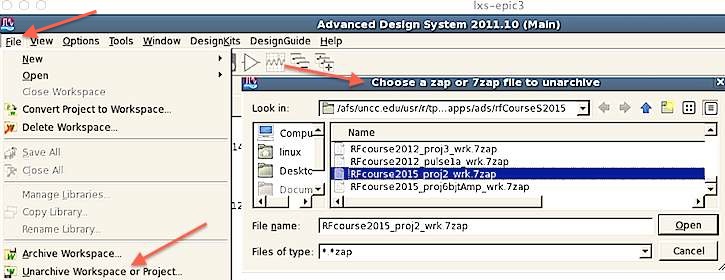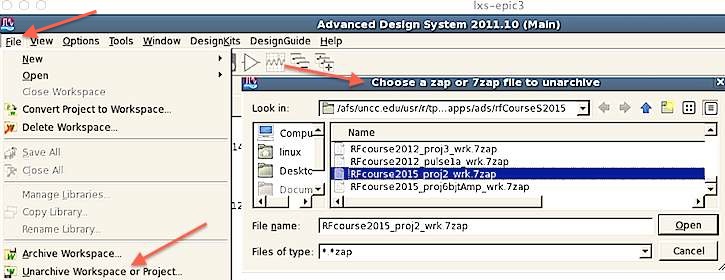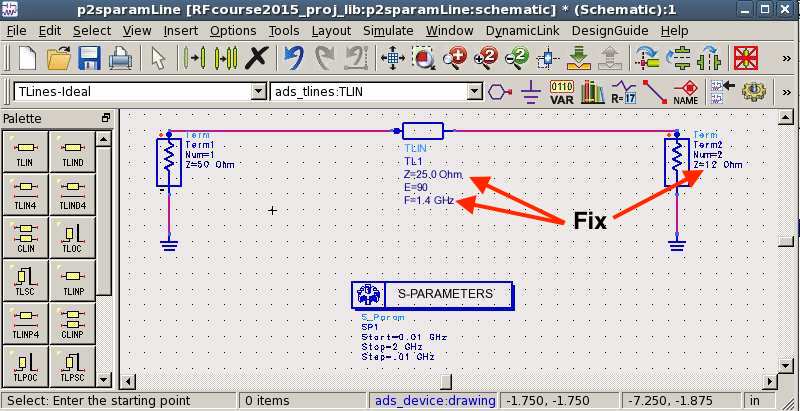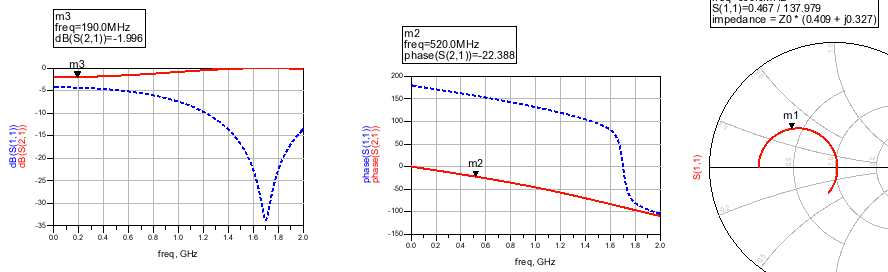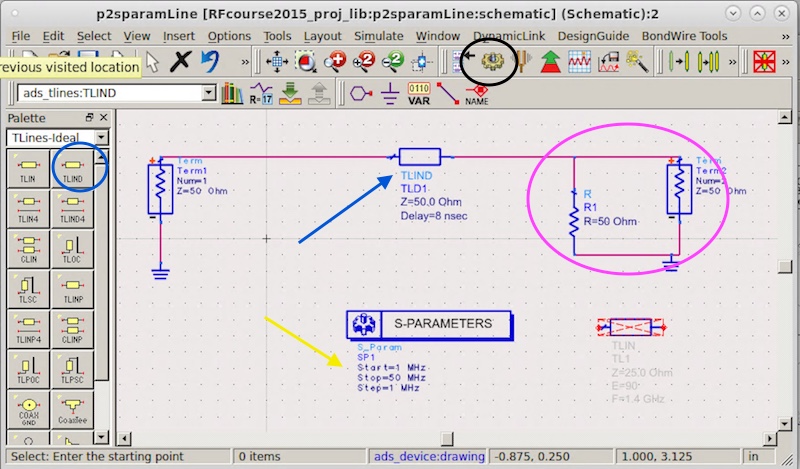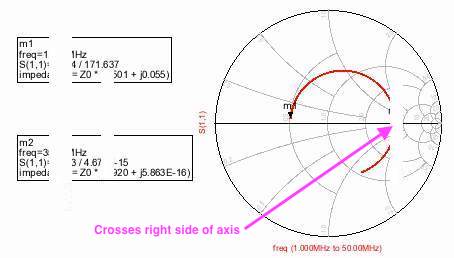Electromagnetic Waves
Project
S-parameters
Overview
Work in assigned project groups.
The objective of this project is to simulate and measure
s-parameters.
NOTE: Use the Project Report Template
IN NO CASE may code or files be exchanged between students, and
each student must answer the questions themselves and do their own
plots, NO COPYING of any sort! Nevertheless, students are
encouraged to collaborate in the lab session.
Part 1: Simulation
- S-parameter simulations
- Download the 7zap
archive as follows:
- Download the 7zap archive RFcourse2015_proj2_wrk.7zap
to your ads directory
- Use MenuBar::File::Unarchive to extract the project into
your
ADS directory as follows
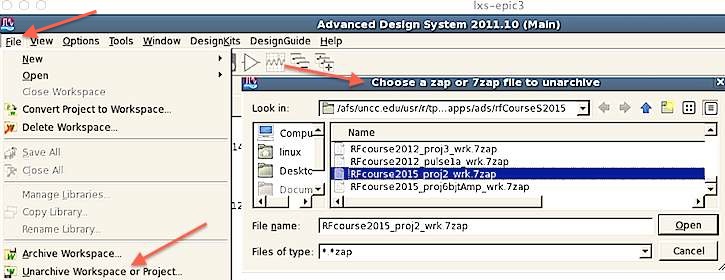
Fig. 001
- You should find a new directory RFcourse2015_proj2_wrk
created in apps/ads
- Run ADS and open the new RFcourse2015_proj2_wrk workbook
by double-clicking it
- We will be making S-parameter measurements that correspond
to a situation similar to our project 2 simulation.
- Open the p2sparamLine schematic in the workbook by
clicking
that schematic design file.
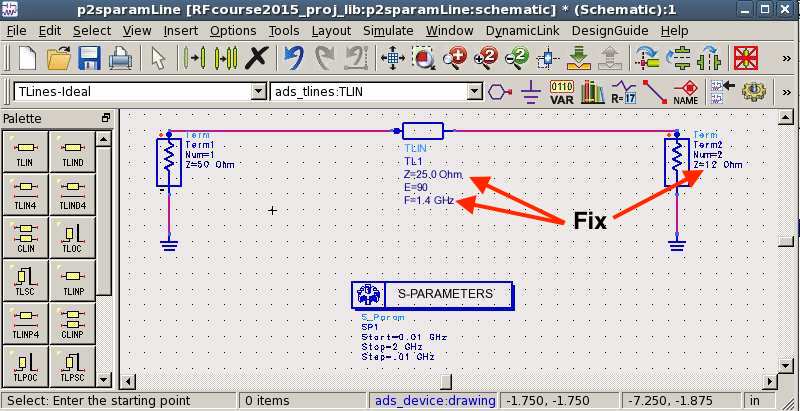
Fig. 002
-
- Run the simulation, and you should S-parameters and
Smith chart somewhat different from that illustrated
below:
Fig. 003
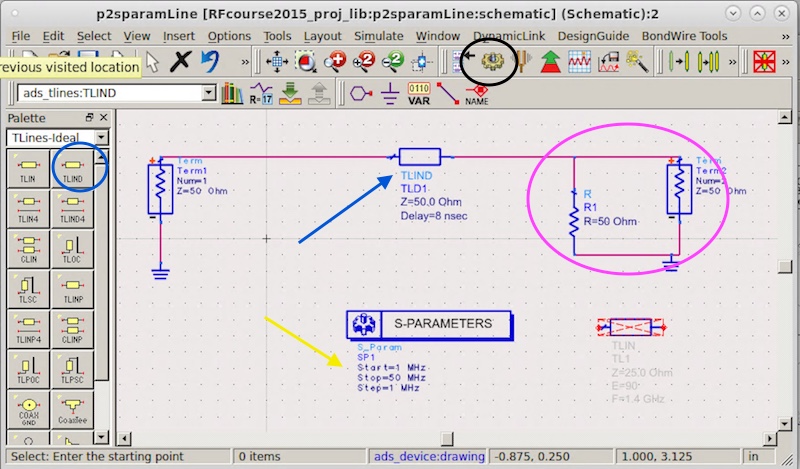
Fig. 004
- Right-click and select "copy cell" to make a copy of
this design
- Edit the new copy
- Change the transmission line to a TLIND component as shown
above (blue arrow above),
- MenuBar::View::ComponentPaletts,
- then ComponentPallette::TlinesIdeal::TLIND (blue circle
above)
- set TLIND 50 ohms impedance and delay=8 ns (blue arrow
above),
- set source Term1 to 50 ohms,
- and load Term2 to 50 ohms, and add a 50-ohm resistor
in parallel to term2 to ground (magenta circle above).
- Change the S-parameter sweep to go
from 1 to 50 MHz in 1 MHz steps.
(yellow arrow above)
- Run the simulation,
- Save a snapshot of your new schematic and paste it into
your
report.
- Save a snapshot of your new dB plot of simulated
S21 and S11 on a dB scale from 0 to -10 dB and paste it into
your
report.
- Run the simulation of the new changed copy again, and plot
the Smith chart of S11 (somewhat
different from that illustrated below):
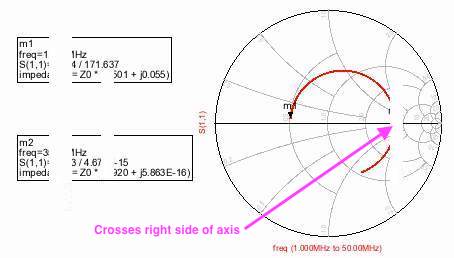
Fig. 005
- Set two markers as above (one at 1 MHz and the other at
where it crosses the axis on the right side (magenta arrow
above)
- What is the frequency where it crosses the axis on the right
side?
- What are the two un-normalized impedances (assume
closest
pure resistance) at the markers, and what is the transformer
ratio (ratio of the 2 impedances)?
Report Data
- ============================
WARNING !! ====================================
- **** WARNING **** YOU MUST USE
THE PROJECT REPORT TEMPLATE Below:
- See the Project Report Template at bottom of this page
- A well-written report/paper is
EXPECTED
- STRONGLY RECOMMEND that you read IEEE
authorship series: How to Write for Technical Periodicals
& Conferences
- Clearly describe everything, including:
- variables in block diagrams
- variables in formulas
- units of variables kHz, pF, nH, m, s,
- all traces on plots
- all curves on plots
- all results in any tables
- Minimum required data content for
your report and demos
- Required theory/formulas numbered as
below:
- (1) Reflection coefficient formula at port 1 at 1 MHz for
50-ohm source, 50-ohm line, and 25 ohm load
- (2) S11 formula at 1 MHz for 50-ohm source, 50-ohm line,
and 25 ohm load
- (3) Theoretical S21 at 1 MHz for 50-ohm source, 50-ohm
line, and 25 ohm load. Hint: you must compute the power
delivered to term2 delivered from the source (power into the
50-ohm resistor in parallel is not plotted as part of S21, only the power delivered to term 2 is
plotted). half of the power is delivered to
each resistor since they have the same voltage and same
resistance.
- Required figures:
- Any illegible plots receive zero
credit (must be able to read all numbers, axes, labels,
curves, grids, titles, legends)
- All plots must of professional
quality as in IEEE papers
- LEGIBLE ADS schematic
of the system (as in Fig. 004), with appropriate caption.
(for new design copy with TLIND changes, etc)
- LEGIBLE Smith-chart
plot from 1 to 50 MHz of simulated
S11 (for new design copy with TLIND changes, etc)
- LEGIBLE dB plot from 1 to 50 MHz of simulated
S21 and S11 on a dB scale from 0 to -10 dB (for new design
copy with TLIND changes, etc)
- Required tabular data conten (for new design copy with TLIND changes,
etc):
- Table of s-parameters at 1 MHz (assume approximately
dc) with 3 columns : parameter, theoretical value, simulated
value
- Row 1: theoretical and simulated S11
- Row 2: theoretical and simulated S21
- Row 3: theoretical and simulated S12
- Row 4: theoretical and simulated S22
- Table with 2 columns, parameter, theoretical value, and
simulated value
- Row 1: frequency at which S11 crosses right side of
Smith chart as in Fig. 005 above
- Row 2: un-normalized impedance (ohms) at the frequency
at which S11 crosses right side of Smith chart as in Fig.
005 above
- See report template below
NOTE ReportTemplate: Use the Project Report Template
YOU MUST ADD CAPTIONS AND FIGURE NUMBERS TO ALL
FIGURES!!
Copyright © 2010-2019 T. Weldon
ANSYS, and HFSS are registered trademarks of ANSYS, Inc. Cadence,
Spectre and Virtuoso are registered trademarks of Cadence Design
Systems, Inc., 2655 Seely Avenue, San Jose, CA 95134. Keysight is
a registered trademarks of Keysight Technologies, Inc. MATLAB and
Simulink are registered trademarks of The MathWorks, Inc. MATHCAD
is a trademark of PTC INC.